If you are using our new control panel, please go to below link.
http://www.HostBuddy.com/support/KB/a1656/how-can-i-upgradedowngrade-resell-accounts-my-reseller.aspx
If your customers would like to upgrade/downgrade their resell accounts, you can follow the instructions below to change their hosting account info.
1. Login to your Member account --> Reseller's accounts-->View All Resell Account
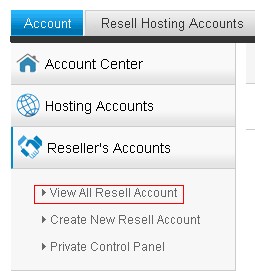
2. Click 'Edit resell's hosting plan' icon beside the resell account
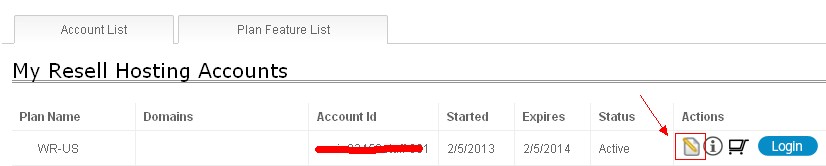
3. Edit the plan features to upgrade/downgrade the account (like web space, bandwidth, number of sites allowed and so on.)
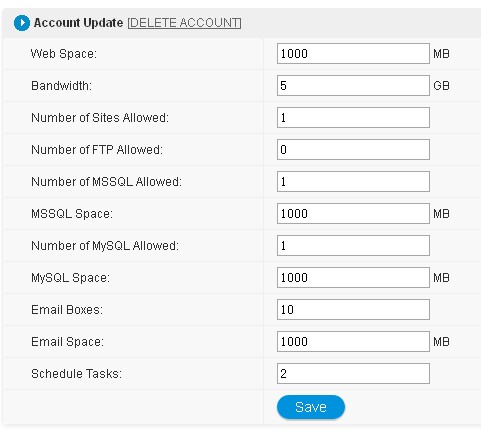
Article ID: 350, Created: March 3, 2013 at 10:58 PM, Modified: April 16, 2014 at 10:33 PM