The following instructions apply only to Web Application Projects.
Where can I find my FTP login info, please click here for details
1.To publish your web application using FTP:
- Open the project in Visual Studio 2012.
- Click Build -> Publish. This will bring up the "Publish Web" dialog box.
- Click Profile, name it for your web application
- In Connection section, change the "Publish Method" to FTP.
- For the Server field in Connection, enter your FTP address, e.g.; ftp.******. In the Site path filed, enter the folder name where you want to publish your application to, e.g; site1.
- In username field, enter the FTP user name found in hosting control panel(The default ftp user is yourusername-001)
- In the password field, enter the FTP password, leave the destination url as blank
- Click Next to determine the web.configuration you will publish.
- Click Publish.
2. Below is the pictures you can refer to.
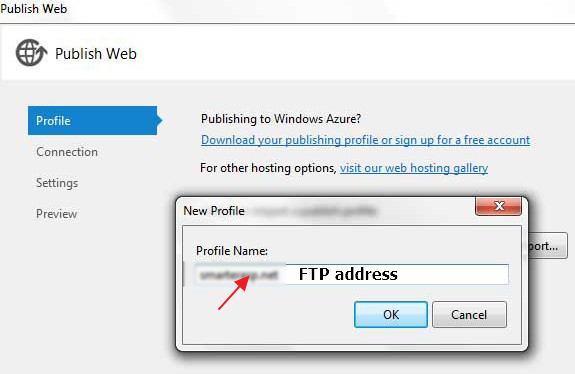
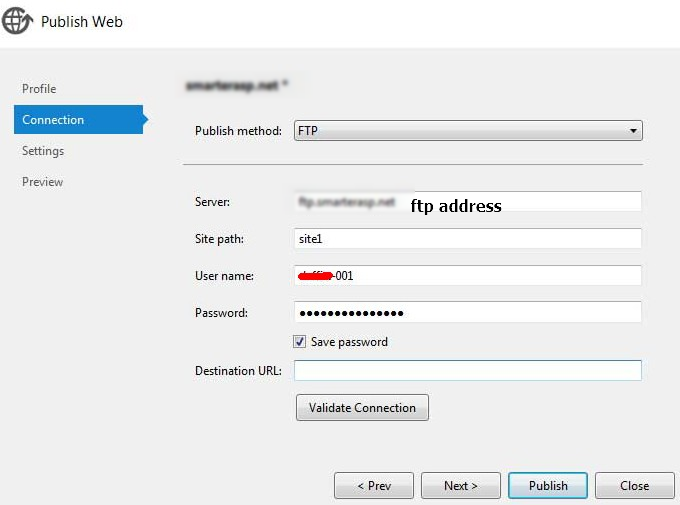
Article ID: 274, Created: November 7, 2012 at 3:43 AM, Modified: January 4, 2017 at 10:19 PM