If you uploaded a zip file which is larger than 200M, when you unzip it from your control panel, it will be in the queue, that is because our control panel detected that the work might take a while to complete. So instead of getting processed immediately, they are placed into a queue to ensure they are processed without any error.
Please follow the steps below to unzip it and check the unzip status.
1. Login to your hosting control panel--> My Websites --> one of your sites, find your zip file, and click on unzip icon:
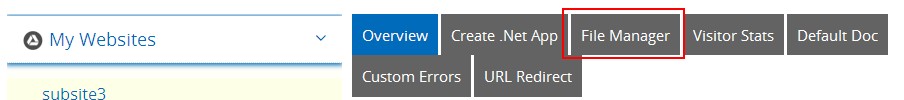 2. Then you will get a notice that it is being queued.
3. Click the TIMER ICON to check the unzip status:
2. Then you will get a notice that it is being queued.
3. Click the TIMER ICON to check the unzip status:
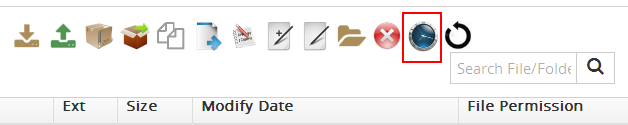 4. View the unzip status.
Note: Your unzip process will be in queue when your zip file is larger than 200M, if the zip file is small then 200M, it will get processed immediately.
4. View the unzip status.
Note: Your unzip process will be in queue when your zip file is larger than 200M, if the zip file is small then 200M, it will get processed immediately. Article ID: 1753, Created: January 14, 2016 at 7:39 AM, Modified: January 14, 2016 at 7:39 AM