This article will guide you to check message traffic for your email users from Smartermail 15.x and previous version. For Smartermail 16.x and later version, please refer to Here.
SmarterMail provides detailed reports for your domain email service, such as:
Messsage Traffic - Total numer of messages on your account.
Hourly Messsage Traffic - Total numer of messages on your account account within an hour. See step 3
Here is the steps to check the details reports for entry domain name.
1 Login to postmaster account via web interface mail.yourdomain.com
Note: Please replace yourdomain.com as your actual domain name
2 Next to Reports/Domain Summary Reports, click Message Traffic to check it
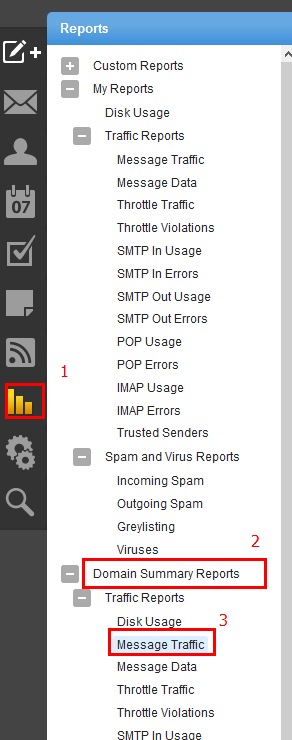
3 By default, the report grouped daily. You can re-generate report to show it hourly after select specific email user.
Article ID: 1684, Created: July 31, 2014 at 1:38 AM, Modified: July 6, 2023 at 2:36 AM