There are 3 steps to configure the email service for your Smartstore:
1> Please login to your Smartstore website as admin >> Click on the "Administration" on your right hand, then you can see the admin page. Please move your mouse to "Configuration" on the top menu bar and click "Email account" in the down list as the pic bellow:
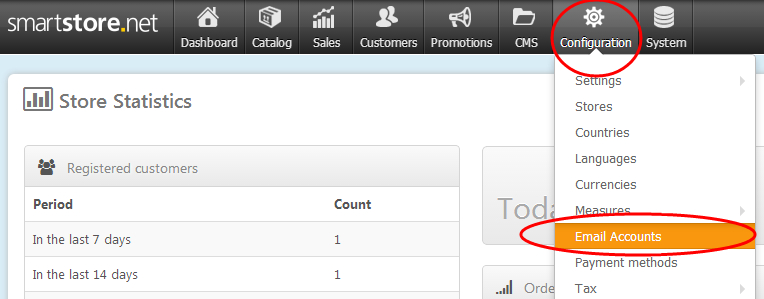
2> It would direct you to the next page please select the email address and click on "edit"
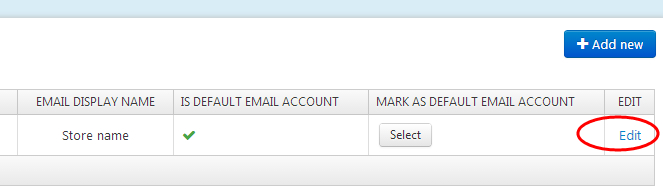
3> Please note that our email service need SMTP authentication, you can input your values as bellow:
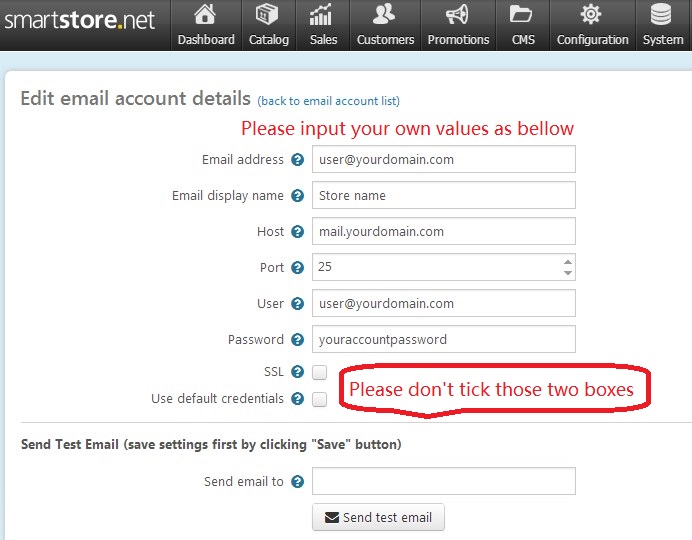
Save your configuration and then you can sent test email.
Article ID: 1644, Created: April 11, 2014 at 2:24 AM, Modified: April 11, 2014 at 2:24 AM